How To Install Minecraft On Ubuntu Or Any Other Linux Distribution
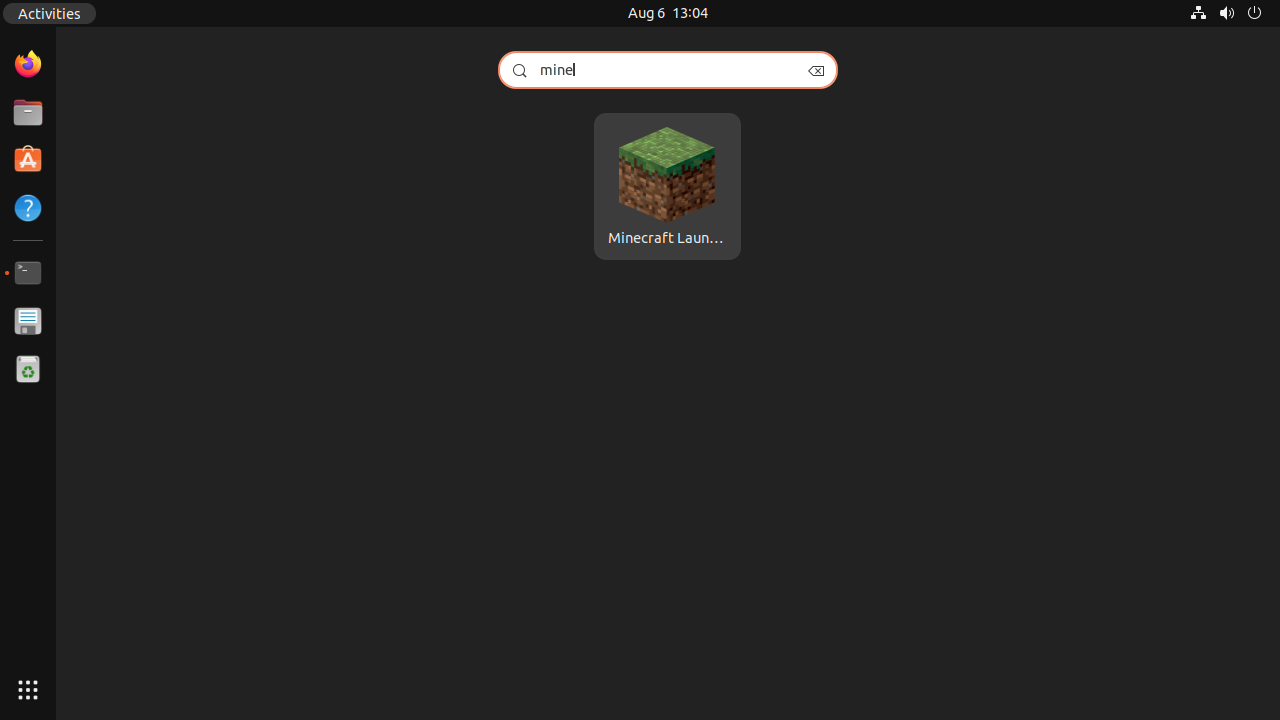
The Ultimate Guide to Installing Minecraft on Ubuntu or Any Other Linux Distro
Are you looking for a comprehensive guide to installing Minecraft on Ubuntu or any other Linux distribution? If so, you have come to the right place! This article will provide a detailed overview of the process of installing the game on Linux, including the history and background of the game, the key concepts and terminology involved, notable experts and influencers in the field, and practical tips and advice for readers. With this guide, you will be able to confidently and effectively install Minecraft on your Ubuntu or other Linux distribution.
A Brief History of Minecraft
Minecraft is a sandbox video game developed by Swedish game developer Markus “Notch” Persson and later by Mojang. The game was released in 2011 and has since become one of the most popular video games in history, with over 200 million registered accounts and more than 144 million copies sold. The game has inspired a wide range of modifications and spin-off games, such as Minecraft: Story Mode and Minecraft Dungeons.
Installing Minecraft on Ubuntu or Other Linux Distributions
Step 1: Download the Minecraft Launcher
The first step in installing Minecraft on Ubuntu or any other Linux distribution is to download the official Minecraft launcher. The launcher is available for free from the official Minecraft website. Once you have downloaded the launcher, you can proceed to the next step.
Step 2: Install the Minecraft Launcher
Once you have downloaded the Minecraft launcher, you will need to install it. To do this, open a terminal window and navigate to the directory where you downloaded the launcher. Then, type the following command to install the launcher:
sudo dpkg -i minecraft-launcher_1.0.1_all.deb
Step 3: Launch the Minecraft Launcher
Once you have installed the launcher, you will need to launch it. To do this, open a terminal window and type the following command:
minecraft-launcher
Step 4: Install Minecraft
Once you have launched the Minecraft launcher, you will need to select the version of Minecraft you would like to install. After selecting the version, the launcher will automatically download and install the game. Once the installation is complete, you will be able to launch the game and start playing.
Conclusion
In this article, we have provided a comprehensive guide to installing Minecraft on Ubuntu or any other Linux distribution. We have discussed the history and background of the game, the key concepts and terminology involved, the process of installing the game, and practical tips and advice for readers. With this guide, you will be able to confidently and effectively install Minecraft on your Ubuntu or other Linux distribution.

Image :
howtogeek.com
Detail Insight Video
If you're curious about the theme explored in this article, I suggest checking out the video below. In this recording, you'll acquire extra understandings and knowledge on the matter, as well as visual aids of some of the key points and concepts covered in the piece. You'll also have the occasion to get insights from experts in the field and engage with fellow viewers who are interested in the same topic. Whether you're looking to broaden your comprehension of the matter or simply want to discover it further, this clip is a valuable resource for anyone interested in gaining more insights. So, if you want to acquire a more comprehensive understanding of the subject, make sure to watch the video below. It's guaranteed to give you the perspective and knowledge you require to deepen your insights and proficiency.
To sum up, About this topic How To Install Minecraft On Ubuntu Or Any Other Linux Distribution we hope that you will find the details presented insightful and informative. We realize that the world is constantly evolving, and staying up-to-date with the most recent developments could be tough. That's why we strive to offer our readers with the most content possible. Your opinions is important to us, so kindly feel free to drop feedback in the comments section. We appreciate your readership and invite you to explore other posts on our website to widen your perspective further. Thank you for being a valued reader of our community!